Using Video in Email is Powerful
It’s no secret that video is one of the most powerful tools in a marketer’s toolkit.
Most people prefer to watch a short video versus reading text. A well-executed video can increase brand awareness, drive engagement, and convert leads into customers.
It makes a brand feel more human and less corporate too.
But incorporating video in email marketing can be a challenge.
While many marketing teams have started creating video content, few have figured out how to integrate it into their email campaigns effectively and unobtrusively.
Here are four creative ways to integrate video into your email marketing that will increase engagement and improve results.
1. Embed a video in email message itself
One way to get video into your email is to embed the video player right into the email message. This can be a great way to grab attention and get recipients interested in watching your video.
To do this, paste the embed code from your video host (like YouTube or Vimeo) into the email. Most email clients will automatically render the video player, making it easy for recipients to watch without clicking through to another page.
If you want more control over your video’s appearance in the email, you can attach a screenshot of the video with a play button overlay. When recipients click the play button, they’ll be taken to a landing page where they can watch the video.
2. Add a video as an attachment
Another way to add a video to your email is to attach the video file to the email itself. This is a good option if you want more control over how your video appears in the email or if you’re worried that some email clients might not render an embedded video correctly.
When adding a video as an attachment, it’s essential to keep the file size as small as possible. Large video files can quickly fill an email inbox, making it difficult for recipients to download or view the video.
Before attaching them to your email, you can compress video files using a tool like Handbrake or Wondershare.
To ensure your video is compressed correctly, check the file size before attaching it to your email. If the file is more significant than 10MB, it’s probably too big, and you’ll need to compress it further.
3. Use a video link in the email message
If you don’t want to embed a video in your email or attach a video file, you can include a link to the video in the email message. This is a good option if you’re worried about email deliverability or want to ensure recipients can view the video on any device, including mobile.
Include the URL in the email to ensure your video link is clickable. Most email clients will automatically turn it into a clickable link. You can also use HTML to create a clickable link, which can be helpful if you want to track clicks or add additional styling.
4. Create a video landing page
You can create a landing page specifically for email recipients if you want. This is a great way to increase the chances that recipients will watch your video, and it also allows you to track views and add additional calls to action.
To create a video landing page, embed your video on a page on your website and include the URL in your email. You can use a tool like LeadPages or Unbounce to quickly create a landing page with an embedded video.
Don’t forget to include a call-to-action on your landing page, such as a button that leads to another video or a signup form for your email list. You can also use this opportunity to segment your list by tagging recipients who click through to the landing page.
Get Better Results with Video in Your Email Marketing
Adding video to your email marketing can be a great way to increase engagement and get better results. If unsure where to start, try embedding a video in your next email campaign. You can also experiment with different formats, such as attaching a video file or creating a landing page for email recipients.
These four tips can help you get started with video in your email marketing, and you’ll be able to see for yourself the difference it can make.
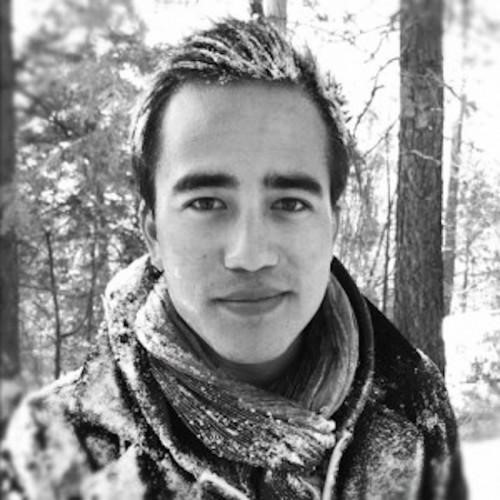
Torrey Tayenaka is the co-founder and CEO of Sparkhouse, an Orange County-based commercial video production company. Sparkhouse is known for transforming video marketing and advertising into honest conversations. Rather than hitting the consumer over the head with blatant ads, Sparkhouse creates interesting, entertaining, and valuable videos that enrich the lives of its client’s customers.
You can set up a time to chat with me about your marketing challenges using my calendar. Email me jeffslater@themarketingsage.com Call me. 919 720 0995. The conversation is free, and we can explore if working together makes sense. Watch a short video about working with me.
Photo by Gordon Cowie on Unsplash





